Balances
Learn how Lithic tracks balances in different kinds of accounts
Balances represent the monetary amounts held in or owed on a Financial Account at a given point in time. At Lithic, this reflects available funds, pending transactions, and any restrictions or holds that maybe placed on the Financial Account.
Accessing Balances
Balances can be accessed by calling Get Balance for a single financial account, or List Balances to view the balance of multiple Financial Accounts. For example:
Get Balance request with financial account dd1057be-664c-5e52-9e21-b1a8d83a7aac:
curl --request GET \
--url https://sandbox.lithic.com/v1/financial_accounts/dd1057be-664c-5e52-9e21-b1a8d83a7aac/balances \
--header 'Authorization: 650f3056-4c1e-4302-b1a6-f89f1756c189' \
--header 'accept: application/json'Get Balance response:
{
"type": "ISSUING",
"token": "dd1057be-664c-5e52-9e21-b1a8d83a7aac",
"currency": "USD",
"available_amount": 10000,
"pending_amount": 2005,
"total_amount": 12005,
"created": "2025-06-12T21:51:31Z",
"updated": "2025-11-21T21:21:35Z",
"last_transaction_token": "ad1057be-664c-5e52-9e21-b1a8d83a7aac",
"last_transaction_event_token": "5914237a-ac6d-5c6d-ac46-3f5bfb329db5"
}All updates to your Financial Account Balances also can be subscribed to via the balance.updated webhook
Prepaid vs Credit Balances
Lithic tracks balances differently in Prepaid Financial Accounts vs Credit Financial Accounts
Prepaid Financial Accounts hold a positive (+) balance, and indicate an amount stored:
- Funds spent out of a Prepaid Financial Account, via card spend or an outgoing payment, reduce the balance from a greater positive number -> lesser positive number
- Funds added to a Prepaid Financial Account, via a chargeback or incoming payment, increase the balance from a lesser positive number -> greater positive number
- Prepaid Financial Accounts which hold a negative balance have been overdrawn
Credit Financial Accounts hold a negative (-) balance, and indicate an amount owed:
- Funds spent out of a Credit Financial Account, via card spend or an outgoing payment, reduce the balance from a lesser magnitude negative number -> greater magnitude positive number
- Funds added to a Credit Financial Account, via a chargeback or incoming repayment, increase the balance from a greater magnitude negative number -> lesser magnitude negative number
Balance Layers
Lithic has three layers of balances that are affected by transactions and financial events: available_amount, pending_amount, and total_amount. These layers and their meaning are dependent on whether the account is Prepaid or Credit
Prepaid Balance Layers
- available amount: The amount of funds stored in the Financial Account that you can spend or transfer
- pending amount: The amount of funds stored in the Financial Account that are set aside for transactions and holds that are in process. Funds from the pending balance cannot be accessed for spend or other use cases
- total amount: the sum of available and pending balances. This is the amount that will be stored if all pending transactions and holds settle.
Credit Balance Layers
- available amount: The amount of funds owed on the Financial Account that has been fully spent or transferred, and settled.
- pending amount: The amount of funds owed on the Financial Account that has been spent or transferred, but is still in process.
- total amount: the sum of available and pending balances. This is the amount that will be owed if all pending transactions and holds settle.
See an example here of how negative balances get updated on Credit Financial Accounts via card spend
Updated 1 day ago