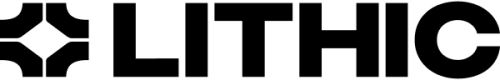Cards
Learn how to create, update cards.
Card Details
Due to PCI compliance requirements, the
panandcvvfields are only available in Production for customers who have verified PCI compliance.All customers will see these fields in Sandbox.
The following Card types are supported on the platform:
VIRTUAL- The card will support card-not-present transactions and can be added to a digital wallet like Apple Pay or Google Pay (if the card program is digital wallet-enabled) to be used in stores. This will create a card that will not be manufactured, however aVIRTUALcard can be changed to aPHYSICALcard at later point in time through the Convert Virtual to Physical Card endpoint.PHYSICAL- The card Manufactured and sent to the cardholder and can be used. The card will support card-not-present transactions, can be added to a digital wallet like Apple Pay or Google Pay (if the card program is digital wallet-enabled) and used in stores at POS. We offer white label branding, credit, ATM, PIN debit, chip/EMV, NFC and magstripe functionality. The program must be configured with aproduct_idto supportPHYSICALcards.SINGLE_USE- The card is closed upon first successful authorization and can only be used once. After the first transaction, additional purchases will be declined, but the card will remain available to process refunds. Note that merchants may still initiateforce post charges (i.e., a clearing without a prior authorization) which Lithic is not able to decline. These may be subject to chargeback.
Cards can be in following state values:
CLOSED- Card will no longer approve authorizations. Closing a card cannot be undone.OPEN- Card will approve authorizations (if they match card and account parameters).PAUSED- Card will decline authorizations, but can be resumed at a later time.PENDING_FULFILLMENT- The initial state for cards of type PHYSICAL. The card is provisioned pending manufacturing and fulfillment. Upon creation of a physical card, the card details can immediately be provided to the cardholder to be used virtually or added to their digital wallet until they receive the physical card. Cards in this state can accept authorizations for e-commerce purchases and digital wallet POS transactions, but not for "Card Present" purchases where the physical card itself is present.PENDING_ACTIVATION- At regular intervals, cards of type PHYSICAL in state PENDING_FULFILLMENT are sent to the card production warehouse and updated to state PENDING_ACTIVATION . Similar to PENDING_FULFILLMENT, cards in this state can be used for e-commerce transactions or can be added to mobile wallets. API clients should update the card's state to OPEN only after the cardholder confirms receipt of the card.
If neither
exp_monthnorexp_yearis provided, an 6 year expiration date will be generated. 6 years is the maximum expiration date that can be provided.
Create Card
API Reference: Create card
Create either a virtual or physical card.
In sandbox, the same daily batch fulfillment occurs, but no cards are actually manufactured.
Before physical cards can be issued, there are a few onboarding steps with external party dependencies that must be completed. Please Contact Us or your Customer Success rep for more information. Steps required include:
- Establish and validate new BINs with the network and card manufacturer; this ensures that BINs are set up correctly and are ready for use, that transactional data will be sent securely, and that physical cards can be issued by the manufacturer
- Set up requirements for card manufacturing (e.g., card art)
- Test and confirm card configurations (e.g., spend testing, shipping) for final approval
List Cards
API Reference: List cards
Get details for all cards or a specified card. This endpoint can only be used for cards that are managed by the program associated with the calling API key.
Update Card
API Reference: Update card
Update the specified properties of the card. Unsupplied properties will remain unchanged.
Get Specific Card
API Reference: Get card
Get card configuration such as spend limit and state
Encrypted PIN Block
Cardholder PINs can be configured for cards of type PHYSICAL and VIRTUAL. You can provide cardholder PIN when creating cards using the create card endpoint. The update card endpoint can be used to set or update it later.
Due to their sensitive nature, PINs must be encrypted on the frontend immediately after user input.
An Encrypted PIN block is a JSON blob containing a nonce and a pinfield, encrypted with the Lithic API public key, base64 digest. The Lithic API public key is: api.lithic.com.pub.pem, this is used for both the sandbox and live environments. The nonce should be chosen as a large random integer generated per request to prevent replay attacks.
To generate the Encrypted PIN Block, the JSON blob should be:
- UTF-8 encoded
- Encrypted using the public key
- Then base64 encoded
The below code example shows a JSON blob input and its corresponding encrypted PIN block after the steps above are executed.
{
"nonce": 12341234,
"pin": "1234"
}BfXX5BvNY7u+JSGe5RKIidYP9QQ4CX+Yd71Roi6nUwANHZK45j9n+jc6Q27iqodXXo0k4Kb7V7b2zsq4Fi24hHYNQh3B9GapN1mHQytjfSsJOF9eHS6I/nlnU/VmPQ09w4Yp5bjkpwKTaR2h5F1M73QWzUSwjNL68WVRDcAy6GWmUBBkrr6VI+TIBO68h6AESDp102Cs3NDFKwJKwqyLgx4eNu3yIMOIV3R1nD5JLGLMb0A7Cd+z/BToj7t9tv88Nl9zgxRCWfQcEaxeT1ZXEhAyeF0m+csDZqAuk9WGhQ1i4lKxL4AEY/2wes/2gVsserHx37vdi5Tk5TOLVDXYP39DmkZSjvi5UJyYod2qAUQAJ2Ac21H3okqAbeZKsxx7vfxJxOiY1l/7wOQASO1mID4lQFI3ZAr+JnSjTc4NPGjgYJ0AAH8PfPFFYZidCrgEr69Brjxn+N6QM1pcv7m54JuVc3b5hdOrJpD0wyjAcNs7ljfV0O2iKReQERY8gFOPtjcYaN+xj1oTiNMzM5oUqZZ73noT1pCt9QjwmJECSKLeaU2ffkmj1mx1G9P1cGUAVoK77i4PEriI10BfZuhjyiR/BCAVKVxWI5a/XpeUJhK7e85mjZ39bEEQR1bMaXlJp5dPCvh7jC8ALrJts0ZR3xlSXHfNvQUzcvzCj7dNgZM=Physical Card Shipped Webhook
When Lithic receives confirmation from the card manufacture that your physical cards have shipped Lithic will send a webhook to your registered Events webhook URL(s) subscribing to events of type card.shipped. This generally occurs at the end of the day for all cards shipped during the day.
Check with your customer success manager if your manufacturer requires additional setup to support card.shipped events.
Updated 30 days ago