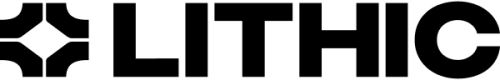Embedded Card UI - React Frontend
A minimal example for customers using React front end
This guide walks through implementing Lithic's Embedded Card UI in a React application. This is an extension to the the Embedded Card UI Guide.
Prerequisites
- A React application (created with Create React App or similar)
- A base64-encoded embed request and HMAC signature (generated from your server), please see Creating a Request.
Step 1: Create the Card Component
Create a new component called LithicCard.jsx:
// Lithic Card Component
import React, { useEffect } from 'react';
const LithicCard = ({ embedRequest, hmac, onCopy }) => {
const embedUrl = `https://sandbox.lithic.com/v1/embed/card?embed_request=${embedRequest}&hmac=${hmac}`;
return (
<div className="card-container">
<iframe
title="Lithic Card"
id="card-iframe"
allow="clipboard-write"
width={600}
height={300}
src={embedUrl}
style={{ border: 'none' }}
/>
</div>
);
};
export default LithicCard;Step 2: Using the Component
Use the component in your app:
// App.js
import React from 'react';
import './App.css';
import LithicCard from './components/LithicCard.jsx';
function App() {
// These values should come from your server
const embedRequest = "BASE64_ENCODED_JSON"
const hmac = "HMAC";
const handleCopy = (element) => {
console.log(`${element} was copied to clipboard`);
};
return (
<div className="App">
<header className="App-header">
<h1>Lithic Card Demo</h1>
</header>
<main className="App-main">
<LithicCard
embedRequest={embedRequest}
hmac={hmac}
onCopy={handleCopy}
/>
</main>
</div>
);
}
export default App;// index.js
import React from 'react';
import ReactDOM from 'react-dom/client';
import './App.css';
import App from './App.js';
const root = ReactDOM.createRoot(document.getElementById('root'));
root.render(
<React.StrictMode>
<App />
</React.StrictMode>
);/* App.css */
.App {
text-align: center;
}
.App-header {
background-color: #282c34;
padding: 20px;
color: white;
}
.App-main {
padding: 20px;
display: flex;
justify-content: center;
}
.card-container {
margin: 20px;
padding: 20px;
border-radius: 8px;
background-color: white;
box-shadow: 0 2px 4px rgba(0, 0, 0, 0.1);
}Implementation Details
Your embed request should include:
token: The card tokenexpiration: Expiration timestampcss: URL to your CSS file (optional)account_token: The account token for the card (optional)
Example embed request object structure:
{
"token": "your-card-token",
"css": "https://your-domain.com/card-styles.css",
"expiration": "2024-12-31T23:59:59Z"
}Testing Checklist
- Verify the iframe loads correctly
- Test copy functionality for PAN, expiry, and CVV
- Test with different embed requests
- Verify your CSS styling works as expected
- Test error handling scenarios
Updated 7 months ago