Go Live
Estimated time: ~6 minutes
With all the previous steps implemented, you have all of the necessary components to build a simple card issuing program.
There are a few final steps to complete before you can issue cards in a Production environment:
️ You are responsible for all financial activity associated with your Production API KeyOur Sandbox environment is free to use. We highly recommend you develop and test your app against the Sandbox environment (sandbox.lithic.com) before transitioning to the Production environment (api.lithic.com)
Verify your identity and your business
Before you can run live transactions on the card networks, you will need to complete an identity verification process. If you are using Lithic for business purposes, you will also need to complete a business verification process.
Complete the verification process: lithic.com/onboarding
Add a bank account
In order to use your cards, you need to add an External Bank Account to pay for any purchases. Lithic makes it easy to add and verify External Bank Accounts: https://docs.lithic.com/docs/external-accounts-api
Access your Production API key
Access your Production API key from your Program Settings page.
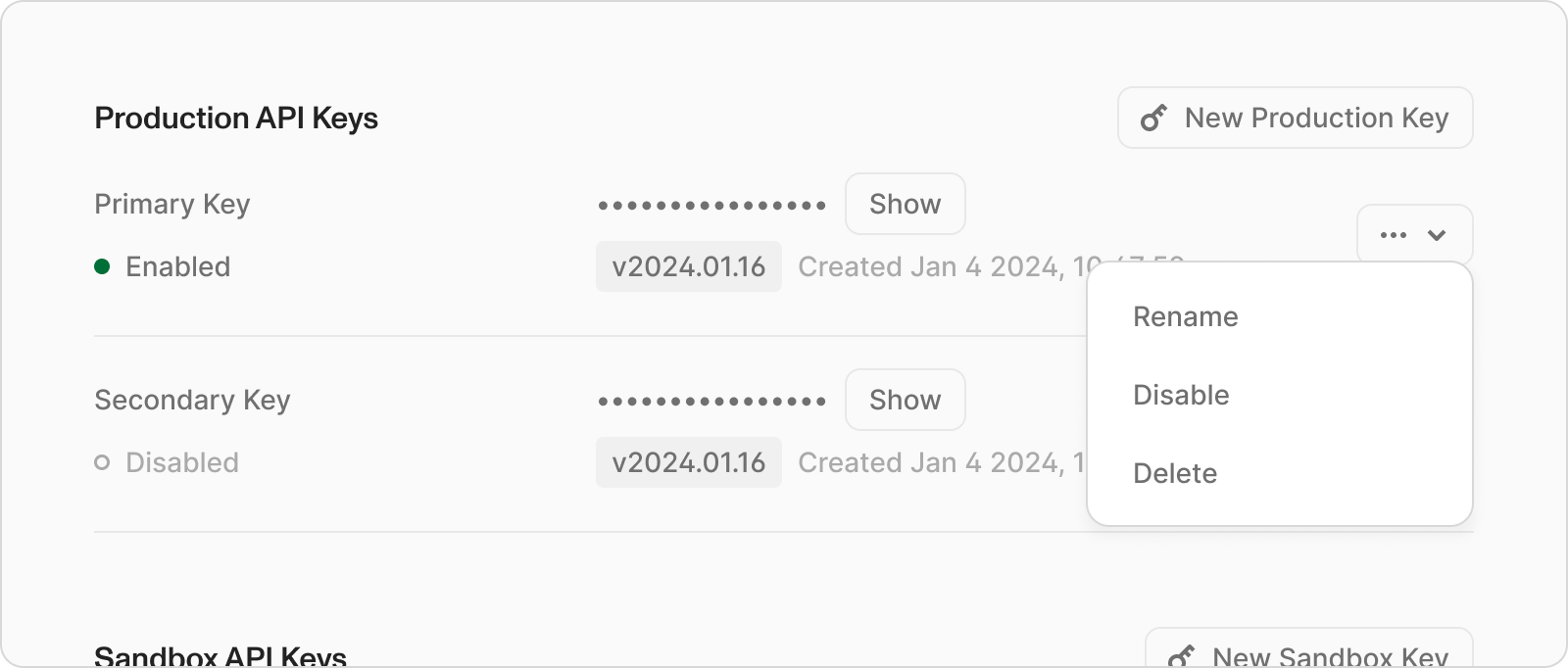
Access your Production API key from your Program Settings page
Use the Production API key and Production URL for requests
The final step is update your code to use the Production environment (api.lithic.com) and your Production API key:
const lithic = new Lithic({
apiKey: "{Production API key}",
environment: "production",
});lithic = Lithic(
api_key="{Production API key}",
environment="production",
)curl --request GET \
--url https://api.lithic.com/v1/cards \
--header "Accept: application/json" \
--header "Authorization: { Production API key }"Updated 22 days ago
