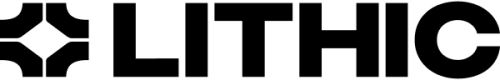KYC/KYB Status
Learn how to check the status of a KYC or KYB evaluation.
After a KYC or KYB evaluation is submitted, you can either request the status of the submission or listen for the status of your submission via webhook.
Check KYC/KYB Status
This endpoint is used to check the status of a KYC or KYB evaluation.
Create Webhook for KYC/KYB Status
You can create a webhook to be notified of updates to the status of any in-process KYC or KYB evaluation. Calling this endpoint with a different URL will re-register the new URL and rotate the HMAC token.
Two specific use cases where we recommend the use of webhook updates are:
- KYC workflows: In the case where documents need to be submitted for verification, a webhook will notify you once the document upload status changes, or an
ACCEPTEDorREJECTEDstatus for the KYC evaluation is available - KYB workflows: All Basic KYB workflows will initially return a
PENDING_REVIEWstatus, and a webhook will notify you once anACCEPTEDorREJECTEDstatus is available
Webhook type (type) | Potential status values returned |
|---|---|
verification: Webhook content relates to the verification status of a KYC or KYB evaluation (i.e., the account was successfully or unsuccessfully created) | - ACCEPTED: Status of a verification has been updated from PENDING_DOCUMENT to ACCEPTED (KYC use case) or PENDING to ACCEPTED (KYB use case) - REJECTED: Status of a verification has been updated from PENDING_DOCUMENT to REJECTED (KYC use case) or PENDING_UPLOAD to REJECTED (KYB use case) |
document_upload_front or document_upload_back: Webhook content relates to the upload status of the front or back image of an identity document | - FAILED: Uploaded document has failed |
Updated 24 days ago